NNLM offers funding for projects that improve access to health information, increase engagement with research and data, expand professional knowledge, and promote awareness and use of NLM resources in local communities. Part of that commitment to access includes making materials accessible to those who use screen reader assistive technology.
This hands-on, 90-minute class will provide the basics of making PowerPoint and Word documents accessible to people who use screen readers.
Objectives
- Determine the accessibility of a document by using the accessibility checkers in Word and PowerPoint.
- Apply built-in styles and layouts to documents in Word and PowerPoint
- Add alternate text for images and descriptive links in Word and PowerPoint documents.
- Check the reading order of PowerPoint slides.
- Determine if colors that convey information are also described in text.
Class Length
90