This class is full
This class is no longer accepting registrations
NNLM offers funding for projects that improve access to health information, increase engagement with research and data, expand professional knowledge, and promote awareness and use of NLM resources in local communities.
Part of the commitment to access includes making materials accessible to those who use screen reader assistive technology.
This 90-minute, hands-on class will cover how to make documents created in Word and PowerPoint accessible to those who use screen reader technology. During the class, we'll work on sample files together. Sample files (Word and PowerPoint) will be sent to registrants prior to the class date.
5 Steps List of Resources
- Examine the accessibility of a document using the accessibility checker in Word and PowerPoint.
- Apply built-in styles and layouts to documents in Word and PowerPoint
- Create alternate text for images and descriptive links in Word and PowerPoint documents.
- Evaluate the reading order of PowerPoint slides using the reading order function.
- Recognize the importance of using unique slide titles (bonus items) in the design of accessible PowerPoints.
By registering for this class, you are agreeing to the NNLM Code of Conduct.