This class is no longer accepting registrations
NNLM offers funding for projects that improve access to health information, increase engagement with research and data, expand professional knowledge, and promote awareness and the use of NLM resources. Part of the commitment to access includes making materials accessible to those who use screen reader assistive technology.
According to the 2022 American Community Survey (ACS) from the U.S. Census Bureau approximately 82 million people in the United States identify as having a disability. Of those 82 million, 8 million identify as having a visual disability. A study published in May 2023 reported that 50% of first-year medical residents who reported a need for accommodations did not request them.
This 90-minute, hands-on class will cover how to make documents created in Word and PowerPoint accessible to those who use screen reader technology. During the class, we'll work on sample files together. Sample files (Word and PowerPoint) will be provided to registrants prior to the class date.
This class addresses the NNLM initiative of bridging the digital divide by facilitating access to health information.
PowerPoint 365 Practice Slides
- Examine the accessibility of a document using the Microsoft accessibility checker
- Apply built-in accessibility features for Word and PowerPoint
- Create accessible images
- Create descriptive hyperlinks
- Evaluate PowerPoint slide reading order
By registering for this class, you are agreeing to the NNLM Code of Conduct.